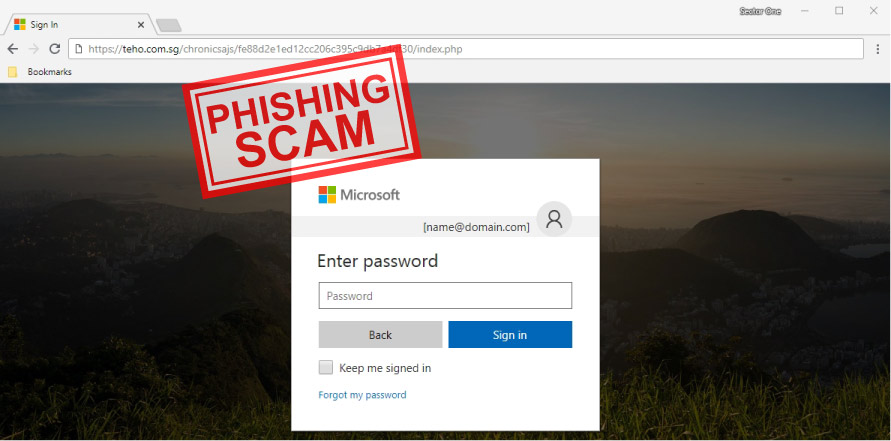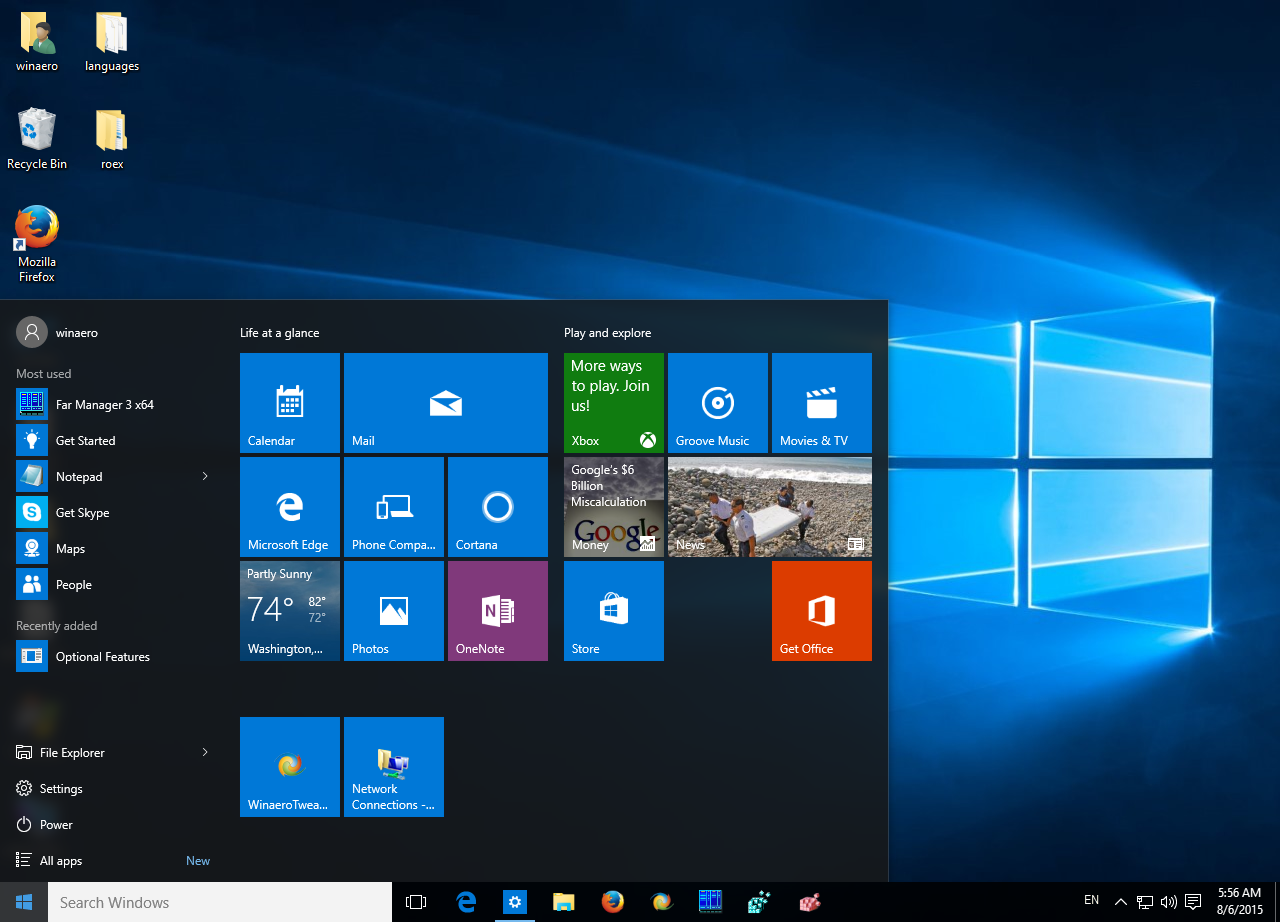Great Scott, yes, there is a way to get files from the past without going 88 miles per hour!
Previous versions are either copies of files and folders created by Windows Backup or copies of files and folders that Windows automatically saves as part of a restore point on your PC or on the Server. Here is a quick and easy way to access your previous versions in case you deleted, made the wrong edit or simply just want to see what the file looked like previously.
- To access previous versions, right click the folder you want to restore from and click Properties.
- Go to the “Previous Versions” tab, there you will see a list of the versions with Date and Time stamps.
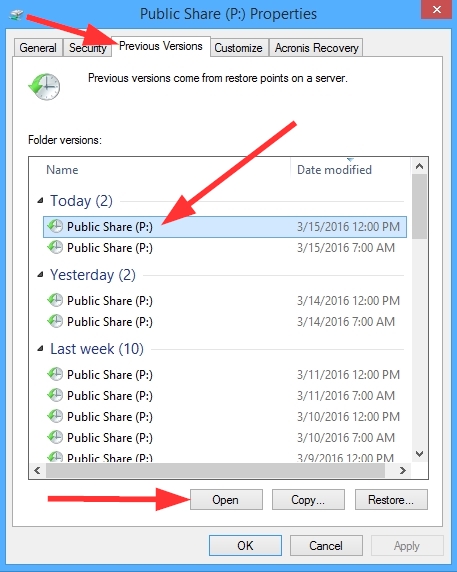
- Click on the date and time you want to restore from, than click open to view files within that date and time. From here you can copy any paste the file you need to a temporary location like your desktop or documents folder so you can open, review and save the file where needed.
If you have any questions, feel free to give us call, we’d be glad to help!